If you’re like most of the entrepreneurs I’ve worked with, when you first start dabbling in the world of building a website, it can be a liiiiitttle overwhelming with all of the terminology, options, and mumbo jumbo that you find everywhere. In this blog post, we’re breaking down EVERYTHING you need to know before you start building your website.
EXPENSES TO EXPECT
1. Domain = URL = www.reallycoolsite.com,
Your domain aka your URL aka the www.xyz.com, is one of the first costs you’ll have (and one of the most important parts!!!) This is basically your address on the internet, and it’s important to make sure you find a good one.
Your domain is typically an annual fee, though sometimes platforms will give you a discount if you pay for 3 or 5 years in advance and is usually around the $20-$25/year range (although there are some bomb ass domains out there that might cost more because they KNOW they can make money off it – for reference… I had to pay $8,000 for mine…).
Finding the right domain can be one of the most exciting parts of starting your biz, but it can also be one of the most frustrating because if you own your domain, it means you are literally the only person in the world who owns it, which ALSO means that it’s very likely that someone might already own the one YOU want.
oh… and if you’re wondering… where tf do I buy my domain??? I HIGHLY recommend buying it from GoDaddy.com – they’re fair, have great customer service, and make it SO 👏 flipping 👏 easy 👏
2. Hosting = paying for rent on the internet
Alright, so you’ve got your domain (go you!), but now you need somewhere to put your fabulous website. Enter: hosting. Think of hosting like renting a plot of digital land where your website will live. Without it, your site is just a fancy address with nowhere to go 😓.
Hosting costs can vary wildly depending on the platform you use to build your website. (which we’ll be diving deeper into in the next section). Some platforms like Wix, Squarespace, or Shopify offer all-in-one solutions that include hosting in their monthly fees, making it super easy and convenient (yay for convenience!). If your platform includes hosting you can expect to spend anywhere between $10-$50/month (but if you want all the bells and whistles, it can go up from there).
But, if you’re website is a little more complex, and needs to be built through WordPress, you might need to find a separate hosting provider. Prices usually start around $3 to $15 per month for basic plans, but of course, can go up from there.
Just like with domains, hosting is often cheaper if you pay annually or even longer.
NOTE: While I want to bring up hosting so you’re AWARE of the costs that are associated with having a website, I don’t suggest purchasing any hosting until you know exactly which platform you’re using to build your website….
Which leads me to the next section:
3. Choosing Your Website Platform
Alrighty so you’ve chosen your address, you know you’re going to have to rent out some land, now let’s talk about the foundation of your online home: the website platform. This is the software you’ll use to actually build your website, and choosing the right one is like choosing the right business partner – it needs to align with your goals and be reliable for the long haul. Different platforms are better for different business owners depending on what’s most important to you.
But before I introduce the players…. let me lead by saying, if you’re feeling unsure about what’s right for your business, feel free to reach out to me or your web designer!! We can help you choose the RIGHT platform for you and your biz needs.
Okay, now let me introduce some of the popular options and who they’re best for:
WordPress:
The granddaddy of website builders, WordPress is super flexible and can be used to create any type of website you can dream of. It’s perfect for those who want total control and don’t mind getting their hands a little dirty with some tech stuff. Tons of plugins and themes mean you can customize your site to your heart’s content.
I recommend WordPress to biz owners who have a LOT of digital tools they want to integrate, such as: Car Rental agencies wanting you to reserve online, online retail stores, Real estate agents who want to automatically pull MLS listings, and business owners who need something VERY custom. BUT this does come at a steep learning curve.
Showit:
This one’s a favorite for photographers, designers, and creative entrepreneurs who want a gorgeous, visually driven site without needing to code. Showit’s drag-and-drop editor is intuitive and allows for stunning, fully customizable designs. If you want your site to be as beautiful as your Instagram feed, Showit’s your go-to.
Confession: Showit is my one true love. She completely transformed the way I can create by giving me ultimate freedom in the design aspect. I use her WHENEVER I am able to because she’s so versatile and so beautiful.
AND she’s literally backed by Big GrandDaddy WordPress so she’s got all the age old wisdom of WordPress and complete blogging and SEO control to help you get found on Google.
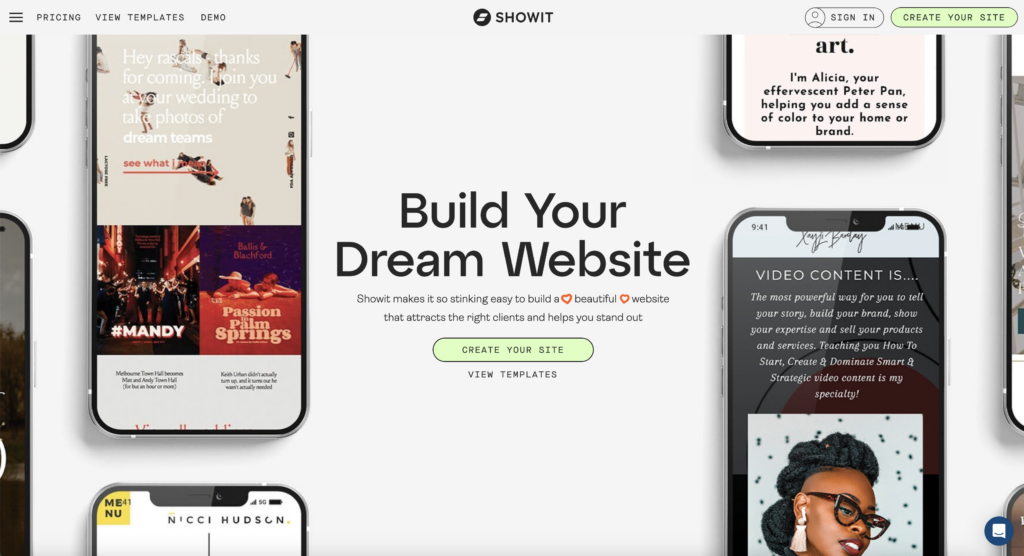
Wix:
Wix is great for beginners who want an easy-to-use, all-in-one platform. It offers a drag-and-drop builder, tons of templates, and all the basic features you need to get up and running quickly. Perfect for small businesses, portfolios, and personal sites. It really is great for getting started.
But I do say, let’s leave it at BEGINNERS. It’s great if you’re just getting started because it has a lot of marketing tools that are built into it, however, there will probably come a day when you outgrow your Wix Site – and you might run into a lot of frustrations as you’re initially building because it’s got some funkiness to it (as do all builders).
Squarespace:
Known for its sleek, modern templates, Squarespace is ideal for creatives and small business owners who want a polished, professional look without a ton of fuss. It’s user-friendly, and everything is built-in, so you don’t have to worry about finding hosting or dealing with plugins.
And while I know many people have great success and love Squarespace: I personally find it very frustrating to customize it much outside the templates. It’s also limited when it comes to SEO (Search Engine Optimization, and I personally steer clear of it whenever I can)
Shopify:
If you’re planning to sell products online and you want something that is EASY, Shopify is the way to go. It’s designed specifically for e-commerce, offering everything from inventory management to payment processing. Plus, it’s super scalable, so it can grow with your business.
And fun fact, Shopify can actually INTEGRATE into Showit, if you want to combine the beautiful aesthetics of Showit with the functionality and ease of Shopify – because I’ll admit I may have wanted to throw my laptop at the wall a few too many times trying to customize a Shopify site… but that’s #designerprobs and maybe I should hide my bias 🤓
Choosing your website platform is a crucial step because it sets the tone for how easy (or complicated) the rest of the process will be. And I highly recommend doing your homework and chatting with your web designer before diving all into one!
SO. WHERE DO YOU START?
I am ALWAYS available. Whether you’re looking for a web designer or trying to DIY it, I love helping biz owners feel more confident in this major step. I can help you decide which platform will be best for you. I offer 1-1 Strategy Calls where you can pick my brain about literally anything. Schedule A Call.
Feel free to reach out for advice, strategy calls, or just a friendly chat about your website dreams. Your online presence is a long-term investment in your business, and with the right tools and support, you can create something truly amazing.
P.P.S. If you enjoyed this post, stay tuned because I’ll be posting another blog post soon about common Terms and Vocabulary you’ll hear when you enter the digital world and how to make sense of them all!

LEAVE A COMMENT
Comments